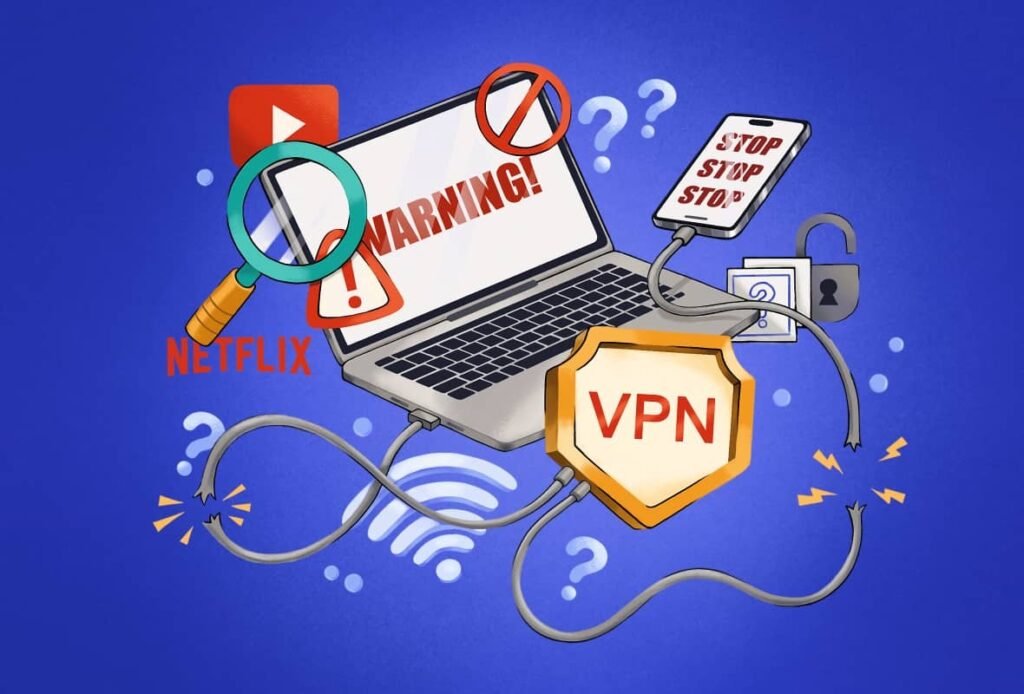If you live in Dubai or are visiting this dynamic city, you might have experienced the occasional frustration of your favorite VPN suddenly not working. One minute you’re catching up on your favorite shows or making a private video call, and the next — it’s gone. No connection, no access, no explanation. It can be confusing and incredibly inconvenient. But you’re not alone, and more importantly, there are practical solutions you can try.
Let’s talk about why some VPNs stop working in Dubai, what’s really happening behind the scenes, and what simple, smart steps you can take to get around it.
Why VPNs Are Popular in Dubai
Before we jump into the technical stuff, it’s worth understanding why VPNs are such a hot topic in Dubai. The city is a modern, fast-paced destination filled with expats, business travelers, and digital nomads. While the lifestyle is lavish and progressive, internet restrictions are part of the landscape.

Certain voice and video call services, streaming platforms, and even some websites are restricted or heavily monitored. VPNs — or Virtual Private Networks — offer a way to bypass those restrictions while protecting your online privacy. They mask your real location and encrypt your data so you can surf the web more freely.
But, as many users in Dubai quickly discover, not all VPNs are built to survive the region’s strict internet regulations.


Why Do VPNs Suddenly Stop Working?
Imagine this: you find a VPN that works like magic. Then a few days later, it simply won’t connect anymore. What changed?
The truth is, Dubai’s internet regulations are among the toughest globally. The Telecommunications and Digital Government Regulatory Authority (TDRA) actively monitors and blocks VPN traffic. Authorities use sophisticated techniques to detect and disrupt VPN connections that aren’t on an approved list or that violate local rules.
Here’s what usually happens behind the scenes:
1. IP Blocking:
VPN providers operate through servers with assigned IP addresses. Authorities can block these IP addresses once detected, cutting off your connection.
2. Deep Packet Inspection (DPI):
This is a techy term for when your internet data packets are examined in detail. Even encrypted VPN traffic can sometimes be recognized by its unique signature and blocked.
3. Outdated VPN Protocols:
Some VPN apps use older protocols that are easily detected and blocked. If your VPN relies on these, you’ll notice it stops working during updates to internet monitoring systems.
4. Network Overcrowding:
When too many people connect to the same server or region, performance drops, and it becomes easier for authorities to detect and disable that server’s traffic.
Signs Your VPN Is Being Blocked
It’s not always obvious when a VPN is being actively blocked rather than just experiencing a poor connection. Here’s how to tell:
- Frequent Disconnections: If your VPN keeps dropping off, especially during video calls or streaming.
- VPN Won’t Connect At All: Even with a strong internet signal, your app can’t establish a secure connection.
- Slow Browsing Speeds: Sometimes the connection works but at a crawl.
- Certain Apps Stop Working: Especially apps that rely on VoIP calls or certain streaming services.
If you’ve experienced any of these signs, you’re probably facing a VPN block.
What You Can Do When VPN Stops Working
The good news is, you don’t have to give up on using a VPN in Dubai. Many users successfully continue using private, secure connections by following a few smart strategies.
1. Switch to a Different Server Location
Most premium VPNs offer dozens of server locations. If one gets blocked, switching to another often restores access. Choose servers in nearby countries or less obvious locations to avoid detection.
2. Change Your VPN Protocol
Modern VPN apps let you choose between protocols like OpenVPN, WireGuard, IKEv2, and more. Switching to a newer, more secure protocol can help bypass blocks. WireGuard is fast and secure, while OpenVPN (especially over TCP) is harder to detect.
3. Use Obfuscated Servers
Some VPN providers offer obfuscated servers specifically designed to bypass censorship-heavy environments. These servers disguise VPN traffic to look like regular internet activity, making them difficult to block.
4. Update Your VPN App
An outdated app may lack the latest bypassing techniques or security features. Always keep your VPN updated to access the newest technology improvements.
5. Try a Different VPN Provider
If your current VPN keeps failing, it might be time to invest in a different one. Some VPNs are known to work reliably in Dubai thanks to their specialized servers and obfuscation technology.
6. Use a Double VPN or Multi-Hop Connection
Some advanced VPN services allow you to route your connection through two servers instead of one, adding an extra layer of security and making it even harder for monitoring systems to detect your traffic.
7. Avoid Free VPNs
It might be tempting to download a free VPN, but they’re often unreliable in Dubai. Free VPNs rarely offer the advanced features needed to survive local restrictions and can put your personal data at risk.
The VPN Providers That Work Well in Dubai
While naming specific brands isn’t the goal here, it’s safe to say that premium, paid VPNs with obfuscated servers and high-speed global networks have the best track record in Dubai.
Look for VPNs that advertise compatibility with censorship-heavy regions or offer dedicated “stealth” modes. Read recent user reviews or ask for recommendations in expat groups to find the most up-to-date options.

Is It Legal to Use a VPN in Dubai?
This is one of the most asked questions — and for good reason. Using a VPN itself isn’t illegal in Dubai. Many businesses, hotels, and international organizations use VPNs for secure communications.
However, using a VPN to commit a crime or access content that’s prohibited by the government is illegal. For everyday activities like securing your internet on public Wi-Fi, accessing home country services, or protecting your private conversations, a VPN is typically fine. But always stay within local laws to avoid any trouble.
Final Thoughts
Having your VPN stop working in Dubai is frustrating — especially when you rely on it for entertainment, communication, or personal security. But understanding why it happens puts you in a better position to fix it.
By staying updated, using advanced settings like obfuscated servers, switching protocols, and investing in a reliable premium VPN service, you can continue enjoying a free and secure internet experience. It’s about being smarter than the blocks and adapting as you go.
In today’s connected world, internet freedom is essential, and while Dubai’s restrictions might seem intimidating at first, they’re not impossible to work around. With the right tools and a little patience, you’ll stay connected, stay protected, and stay ahead of the game.
So the next time your VPN acts up, don’t stress — you’ve got options, and now you know exactly what to do.
Do follow UAE Stories on Instagram