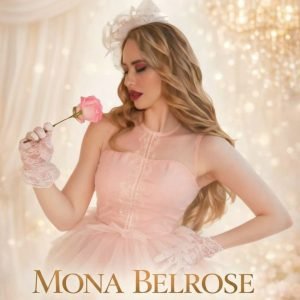If you’ve driven on Dubai’s highways, chances are you’re already familiar with Salik, the city’s electronic toll system. But if you’re setting up your Salik account or trying to manage it online, one tiny detail might hold you up: your Salik PIN number. It might seem like a small piece of information, but it’s a key that unlocks a lot of convenience.
In this article, we break down exactly what the Salik PIN is, how to get or reset it, and why it’s essential for any driver in Dubai.
What is a Salik PIN Number?
When you first register for a Salik account—whether you’re getting a new tag for your car or activating an existing one—you’ll be asked to set a PIN number. This 4-digit personal identification number acts like a password. It’s used to access your Salik account through the official Salik website or the Dubai Salik app, available on both iOS and Android.

The PIN ensures your account and balance are secure, and it’s also required for some customer service requests and online services.
Why Is the PIN So Important?

The PIN number gives you direct access to your account. Without it, you won’t be able to do things like:

- Check your balance
- Top up your account
- View toll transaction history
- Manage multiple vehicles
- Change your account settings
In short, it’s a small number with big power.
Forgot Your Salik PIN? Here’s What To Do
Forgetting your Salik PIN number is more common than you’d think—especially if you haven’t accessed your account in a while. The good news? Resetting it is easy and hassle-free.
Option 1: Reset via Website
- Go to the Salik portal.
- Click on “Login”.
- Under the login form, select “Forgot PIN”.
- Enter your account number or registered mobile number.
- Follow the instructions sent to your phone or email to reset your PIN.
Option 2: Reset via Salik App
- Open the Salik mobile app.
- Tap on “Login”, then choose “Forgot PIN”.
- Enter your registered mobile number.
- You’ll receive an OTP (one-time password) for verification.
- Once verified, you can set a new PIN.
Creating or Changing Your PIN

Whether you’re setting your PIN for the first time or just want to update it, the steps are pretty straightforward:
- Go to the Salik website or use the app
- Log in with your registered mobile number
- Navigate to “Profile Settings” or “Account Info”
- Choose “Change PIN” and enter a new 4-digit number
Try to choose a number that’s easy for you to remember but hard for others to guess. Avoid using obvious numbers like “1234” or your birth year.
Quick Tips to Remember
- Always keep your Salik PIN private. Never share it with anyone, not even friends.
- If you sell your car or stop using Salik, make sure to update or deactivate your account.
- Keep your contact details updated so you can receive OTPs and reset instructions easily.
- Use the Salik app regularly to monitor your toll usage and balance.
What If I Don’t Have a PIN Yet?

If you’ve recently purchased a Salik tag but never set up a PIN, you can do that by registering your tag number on the Salik website or app. The system will guide you through the registration process and prompt you to set your PIN.
You’ll need the following:
- Salik Tag number
- Vehicle plate number
- Emirates ID number
- Mobile number (registered to the vehicle)
Once registered, you’ll have full access to your Salik services online.
Salik’s Role in Dubai’s Smart Mobility Plan
Salik isn’t just a toll system—it’s part of Dubai’s larger vision for smart mobility. With more cars hitting the road each year, having a seamless, cash-free toll system helps reduce congestion, delays, and pollution. The PIN system adds a layer of digital security, making it easier for residents and tourists alike to manage their transportation without unnecessary paperwork.
By keeping your Salik account up-to-date and your PIN secure, you’re participating in a system designed to make life on the road smoother and more efficient.
Common Questions Answered
Q: Can I have one PIN for multiple vehicles?
A: Yes. If you’ve registered more than one tag under the same account, your PIN will work for all of them.
Q: Is my PIN the same as my Salik account number?
A: No, your Salik PIN is a 4-digit number you set, while your account number is usually longer and system-generated.
Q: I lost my phone. Can I still reset my PIN?
A: You’ll need access to your registered mobile number to receive the OTP. If your number has changed, contact Salik customer support to update it first.
Q: Can I set the same PIN I use for other apps?
A: It’s better to choose a unique PIN for Salik to avoid security risks.
A Final Word
With so much going digital in Dubai, having control over your Salik account is not just convenient—it’s essential. Your Salik PIN number might be just four digits, but it plays a big role in helping you stay in the driver’s seat, literally and digitally.
Also read: Signal Jump Fine in Dubai – What Drivers Must Know