If you’ve been living in Dubai or visiting for business or pleasure, you’ve probably relied on a VPN at some point. From accessing geo-restricted services to keeping your online activity private, VPNs have become a daily tool for many residents and travelers. But there’s one frustrating issue a lot of people run into — sluggish internet speeds when connected to a VPN.
It’s a common complaint and one that leaves people wondering why their lightning-fast connection suddenly feels like it’s crawling. If you’ve faced this, you’re not alone. The good news? There are practical reasons behind it and, even better, easy ways to fix it.
Let’s unpack why your VPN might be slowing down your internet in Dubai and what you can do to get your speeds back up.

Why Does a VPN Slow Down Internet Speeds?
To understand why your internet speed drops when you use a VPN, it helps to first understand what a VPN does. A VPN, or Virtual Private Network, works by encrypting your internet traffic and routing it through a secure server in a location of your choice. This process keeps your data private and allows you to bypass regional restrictions.
However, this extra layer of encryption and rerouting adds a bit of overhead to your connection. The data takes a longer path than usual and gets encrypted and decrypted along the way. In many parts of the world, this isn’t noticeable thanks to high-speed internet infrastructure. But in places like Dubai, where online regulations are strict and popular VPN servers get overloaded quickly, you might feel the difference.

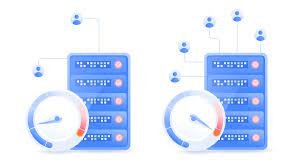
Factors Slowing Down Your VPN Connection in Dubai
There are several specific reasons your VPN might be performing slowly in Dubai:
1. Server Distance and Location
One of the biggest factors affecting VPN speed is the distance between you and the VPN server you’re connected to. The farther your data has to travel, the more time it takes. If you’re in Dubai and connected to a server in the US or Europe, expect some delays.
2. Overloaded Servers
Popular VPN providers often have specific servers that users in Dubai flock to because they reliably bypass local restrictions. The problem is, when too many people use the same server, it gets congested. Just like traffic on a highway, the more data packets there are, the slower everything moves.
3. Local Network Restrictions
The UAE has strict internet regulations. Certain VPN traffic is known to be throttled by ISPs (internet service providers), which means your connection might be deliberately slowed down. While this isn’t always openly acknowledged, it’s something many residents have quietly noticed.
4. Encryption Strength
Not all VPN protocols are equal. Stronger encryption like AES-256 is highly secure but also adds more overhead, which can slow things down. Some protocols are faster but less secure. Choosing the right balance between speed and privacy is key.
5. Device Performance
Your device also plays a role. Older smartphones, laptops, or routers might struggle to handle the extra processing required to encrypt and decrypt your traffic. This can lead to noticeable speed drops.
How to Fix Slow VPN Speeds in Dubai
The good news is, you don’t have to accept sluggish speeds as a part of using a VPN in Dubai. There are several tricks and adjustments you can make to improve your connection.
1. Choose a Server Closer to You
While it might be tempting to connect to a server in the US or UK to access specific content, you’ll get much better speeds by selecting a server geographically closer to the UAE. Look for servers in nearby regions like Bahrain, Oman, or India if your VPN offers them. Some VPN providers also have special “Middle East Optimized” servers designed for speed and reliability.
2. Switch VPN Protocols
Most premium VPN apps give you the option to choose different connection protocols. OpenVPN is secure but can be slow in certain regions. Try switching to protocols like WireGuard or IKEv2/IPSec. These tend to be faster while still offering strong security. Many users in Dubai have found noticeable speed improvements just by making this switch in their VPN settings.
3. Avoid Peak Usage Hours
Like any other digital service, VPN servers have peak hours — typically evenings and weekends. If you notice particularly bad speeds during these times, try connecting earlier in the day or late at night. A less crowded server performs faster.
4. Use a Wired Connection
If you’re using a VPN on your desktop or laptop at home, switching from Wi-Fi to a wired Ethernet connection can make a surprising difference. A stable wired connection can reduce interference and improve overall internet speed, even with a VPN running.
5. Disable Background Apps
Check what else might be using your internet while your VPN is active. Streaming apps, automatic updates, cloud backups, or multiple browser tabs can eat up bandwidth. Closing unnecessary apps frees up resources and helps your VPN run more smoothly.

6. Upgrade Your Internet Plan
Sometimes, the issue isn’t the VPN — it’s your base internet speed. If you’re on a lower-speed package, adding a VPN to the mix can push it over the edge. Consider upgrading to a higher-speed plan if possible. It gives you more headroom to absorb the slight overhead VPNs naturally add.
7. Clear Cache and Cookies
This might sound unrelated, but stored data in your browser can affect performance, especially when trying to access geo-restricted services via VPN. Clearing your browser’s cache and cookies regularly can give you a smoother, faster experience.
8. Use Split Tunneling
Some VPNs offer a feature called split tunneling. It lets you decide which apps go through the VPN and which use your regular internet connection. For example, you might only need your streaming service or banking app to run through the VPN, while everything else can use your normal internet. This reduces overall strain and improves speeds.
9. Test Different VPN Providers
Not all VPNs perform equally well in Dubai. If your current provider consistently delivers poor speeds, it might be time to shop around. Look for services known to work reliably in the UAE, with a wide range of nearby servers and fast protocols. Many offer money-back guarantees, so you can test them out risk-free.
Does a Faster VPN Server Mean Less Security?
A lot of people worry that speeding up their VPN might mean sacrificing privacy or security. In truth, it’s all about finding the right balance. Using a faster protocol like WireGuard is still very secure for everyday tasks like browsing, streaming, and banking.
Unless you’re dealing with highly sensitive data, you likely don’t need the absolute highest encryption at all times. Most modern VPNs provide good security options without dramatically affecting speed. It’s worth experimenting with different settings until you find the sweet spot that works for you.
Why Is VPN Usage in Dubai So Popular Anyway?
There’s a reason so many residents and expats rely on VPNs in Dubai. From accessing services like WhatsApp calls, Skype, Facetime, and certain international streaming platforms to securing personal data on public Wi-Fi networks, VPNs serve as a digital lifeline.
With strict content filtering and limited access to VoIP services, using a VPN restores freedom and privacy. It also adds a layer of security when you’re handling sensitive transactions or using public internet in hotels, cafes, or airports.
Final Thoughts
Living or working in Dubai comes with its unique digital challenges, and a VPN is one of the best tools for navigating them. While it’s frustrating to deal with slow speeds, the problem is usually fixable with a few smart tweaks.
Whether it’s switching to a nearby server, adjusting your protocol, or trying a different VPN altogether, there are plenty of ways to improve your connection. You don’t have to choose between online freedom and speed — with the right setup, you can enjoy both.
The next time your VPN feels like it’s crawling, remember these tips. A small adjustment could be the difference between a buffering video and a smooth, secure, unrestricted internet experience in one of the world’s most connected cities.
Do follow UAE Stories on Instagram
What Happens If You Use a VPNs Illegally in the UAE? Fines & Penalties Explained