WhatsApp, the world’s most popular messaging app, is entering a new era—bringing in a wave of smart, colorful, and personalized updates that enhance everything from chats to calls to AI assistance. Whether you’re a casual user or someone who lives in group chats, these fresh features are here to simplify, enrich, and protect your digital conversations like never before.
Let’s explore what’s new, how to use it, and why it matters to you.
Chats Are Getting a Glow-Up
The core of WhatsApp has always been its chats, and the new updates are aimed squarely at making these conversations more expressive and efficient.

Animated emojis now bring your messages to life. When you send a standard emoji—like a smile, heart, or thumbs-up—it comes with a gentle animation that adds personality without overwhelming the thread.
Animated sticker maker is another creative win. You can now turn short videos into animated stickers directly within the app. Whether it’s a goofy clip or a reaction moment, just trim, convert, and send—no third-party apps needed.

For users who love personalization, avatar stickers in chats are rolling out widely. These AI-generated avatars now interact dynamically in your conversations, allowing you to create personalized reactions that match your mood, appearance, and style.
Group chats are also getting smarter. With the new group invite by link first feature, you can now create a group and generate an invite link even before adding any members. This is especially useful for planning events or community discussions.
Multi-photo sharing enhancements have arrived. When you send a bunch of pictures or videos, you can now write one caption that applies to all, or add individual captions to each. Your friends can react to each item separately or respond to the whole bundle in one go.
Calls Just Got a Visual and Functional Upgrade
Video and voice calling are more integral than ever, and WhatsApp is rising to the occasion with a slew of visual enhancements.
New video filters and effects bring your calls to life. Think Instagram-style overlays, cinematic blur, playful lighting, and more—these tools make everyday calls feel fun, polished, and social.
Need to zoom in during a call? Pinch-to-zoom on video calls now lets you get closer to what matters. Whether you’re showing a product, reading a label, or focusing on a speaker in a group call, the new zoom gesture is seamless and helpful.
Ever wish you could add someone to an ongoing call without hanging up? Now you can. The in-chat call invite lets you bring another participant into a call directly from a chat thread—no interruptions or awkward exits needed.
All these changes are designed to make WhatsApp more like your go-to video meeting app, without the formal friction.
Status and Channels: Sharper, Smarter Sharing
WhatsApp’s Status and Channel features are getting more interactive and organized.
You can now create visual polls by adding images to each answer option. This is perfect for groups or communities that thrive on visual choices, like picking a restaurant, color scheme, or outfit.
In Channels, you can star favorite posts, letting you easily return to content that resonated with you. This bookmark-like system helps you stay organized without needing to scroll endlessly.
One of the most community-driven features is group mentions in status updates. Mention a group in your status, and all its members get a notification. It’s a great way to coordinate events, share news, or promote something collectively. Those members can then reshare it to their own status, expanding reach with just one tap.
AI Integration: Talk Smarter with Meta AI
Meta AI is finally coming into focus within WhatsApp, and its early features are making communication more intelligent and context-aware.
A standout update is the ability to forward media to Meta AI. Found in the beta version for now, this lets you send a photo, voice note, or document to Meta AI directly from a chat. Want to ask about a recipe in a video? Or analyze a photo you received? You can do it instantly.
Another upcoming tool is the Meta AI home widget. Early development hints suggest a widget will soon let you use Meta AI from your Android home screen—no app opening required. You’ll be able to ask quick questions, generate text, or even edit images using AI tools directly from your home interface.
This is a significant step toward building WhatsApp as not just a messaging platform but an intelligent assistant that fits naturally into your life.

More Power to Privacy and Security
Security is a key pillar of WhatsApp’s identity, and the new updates bolster that with serious improvements.
Passkey and biometric authentication are becoming the default login method. Instead of using old-school passwords or SMS verification, you can use face or fingerprint recognition for logging in across devices.
Locked chats are also being expanded. With this feature, you can secure individual conversations behind a passcode or biometric gate, making it almost impossible for anyone else to access sensitive threads—even if they unlock your phone.
To cut down on spam and robocalls, WhatsApp now lets you silence unknown callers by default. Calls from unknown numbers still appear in your log, but they won’t disturb you with a ringtone—giving you peace of mind.
There’s also a change in supported devices. WhatsApp now only runs on iOS 15.1 or Android 5.1 and above, ensuring higher device security and functionality standards.
Richer Communication for Everyday Use
WhatsApp is also investing in features that improve the quality of text-based communication.
Rich text formatting now includes bullets, checklists, headers, quotes, and more. Whether you’re drafting a task list, formatting an announcement, or responding formally, these tools make your messages more readable and impactful.
Another everyday upgrade is one-minute video messages. Instead of 30-second limits, you can now record and send video messages up to 60 seconds long—ideal for updates, greetings, or quick tutorials.
Media sharing is smoother too, with improved compression tools that reduce size while maintaining quality. This makes it easier to send videos, PDFs, and more without eating up bandwidth or phone space.
Why These Changes Matter to You
These updates aren’t just about new toys—they reflect a deeper vision for how WhatsApp sees the future of communication:
It should be expressive, with stickers, avatars, and visuals that show who you are.
It should be smart, with AI tools and intuitive shortcuts that save you time.
It should be secure, with layers of privacy and modern authentication.
It should be fun, with filters, effects, and media upgrades that make talking feel lighter and more personal.
And most importantly, it should be yours, letting you customize your interactions and control who can reach you.
How to Try These Features Today

Getting started with the latest WhatsApp tools is easy:
- Update the app from the App Store or Google Play Store
- For early access to AI and beta tools, enroll in the WhatsApp Beta Program (Android)
- Dive into Settings > Privacy or Chats to explore locked chats, text formatting, and new media sharing controls
- Try Status > New Poll to build visual surveys, or Calls > Filters to start playing with video effects
- Keep an eye on your home screen—AI widgets are coming soon
What’s Coming Next?
Looking ahead, WhatsApp is preparing for even more advanced changes, including:
- Full integration of Meta AI across devices
- Creative chat games and collaborative polls
- AI-generated sticker suggestions
- Deeper privacy control across group and broadcast messages
- Cross-platform syncing and backups without Google Drive or iCloud
The roadmap suggests WhatsApp will continue evolving as a smart communication hub—not just a messenger, but a full-blown digital assistant and community platform.
Final Words
The latest WhatsApp updates aren’t just about what’s changing—they’re about how messaging can be better, richer, and more connected. Whether you’re planning a trip, hosting a video call, sharing updates with family, or using AI to get insights, these new features are built to make your experience more fluid and joyful.
So go ahead. Update your app, explore these tools, and rediscover what makes WhatsApp your most essential daily companion.
Do follow UAE Stories on Instagram
Read More: Egypt Signs Mid-Term LNG Deals With Aramco and Global Giants