Moving out of Dubai may feel overwhelming, but canceling your utility accounts, specifically Dewa connections can be made easier with these simple steps:
With Login:
- Log in using your Dewa User ID or UAE PASS.
- Choose the relevant Dewa Contract Account Number.
- Settle any outstanding bill amounts.
- Specify the moving-out date and time, initiating the deactivation of the Electricity and Water supply. Final meter readings will be taken.
- Select the method for Security Deposit refund (IBAN/Cheque/Western Union/Transfer to other active account/Apply for a refund later).
- Submit your application.
Without Login:

- Enter your Dewa Contract Account number and 9-digit Dewa premise number.
- Receive a Verification Code sent to your registered Email ID or mobile number with Dewa.
- Enter the Verification Code in the delivered field.
- Clear any pending bill amounts.
- Indicate the moving-out date and time for Electricity and Water supply deactivation. Final meter readings will be recorded.
- Choose the Security Deposit refund method (IBAN/Cheque/Western Union/Transfer to other active account/Apply for a refund later).
- Submit your request.
Service Deactivation and Post-Process Notifications:
Following the requested disconnection:

- A final bill will be dispatched 24 hours before the scheduled disconnection date and time.
- Upon settling the final bill, an automatic clearance certificate will be issued, ensuring the completion of the disconnection process.